- Web Design
- Video Commercials
- Logos & Brochures
- Email Marketing










To Do Lists

I would like to share with you one of my most favorite software applications I found years ago. It has been a working progress, but now has become a truly amazing software. I tried the Steven Covey software which included his teachings including The Seven Habits of Highly Effective People; but it was very buggy and they just could not get it to work. At the time it was better than anything I could find on the market for a software allowing me to manage my to do lists effectively and keep me on task. Thankfully I found the below software called Swift-do-do-list; which has helped to take away a ton of stress in my life and help me to become effective throughout my day. I’m Chad Cohrs and I indorse the below product.
Could this to-do list software change your life?
Swift To-Do List is the ultimate to-do list software for Windows, for both tasks and notes.
Would you like to...
- Stop forgetting
- Eliminate stress
- Reduce overwhelm
- Defeat procrastination
- Stop failing your projects
And -
- Be productive
- Be efficient
- Finish your projects
- Be reliable (others will soon know they can depend on you!)
- Be significant and admired by others, and...
- Ultimately, create the success that you want?
Is this what you want? If yes, Download the free 30-day trial and experience the benefits in just 5-10 minutes. You will love the new organized you. Become an organized superstar and unstoppable achiever!
Being organized has never been easier -
All you have to do is to move all your tasks and notes out of your head and scrambled files, and put them into a single place: Swift To-Do List, a task management software you can trust.
As you keep using it, Swift To-Do List will become your reliable friend in chaotic workdays, a calm harbor in the storms of life, a companion you can trust.
Since getting my first computer sometime around 1984 I have been engaged in an endless search for To Do List software that works FOR ME. I’ve lost track of how many different “solutions” I’ve tried (and how much money I’ve spent) in this search.
I am extraordinarily pleased to say that, after 23 years of looking, I have finally found a product that works. I purchased Swift To-Do List just this weekend and already regard it as something I can’t do without.
You can be assured that I will tell everyone I know what a great little software application you have developed!
Rick H, USA
What makes Swift To-Do List so unique and special?
Well, quite a few things, actually -
With over 500.000 downloads and customers in 103 countries, Swift To-Do List is likely the best to-do list software ever created for Windows.
Swift To-Do List has been under continuous development for over 8 years now.
It is ridiculously easy to use even though it's evolved and powerful.
It has ingenious design which makes it very simple, yet extremely powerful. (And by the way, achieving such a design is one of the greatest challenges of software development - that's why most software is either too complex and cumbersome, or simplified to the point of uselesness.)
Swift To-Do List will never get in your way: Do you want to spend more time managing your tasks, or actually doing them?
Swift To-Do List is incredibly customizable. It can suit you and your needs perfectly. You can choose precisely which fields to use and even rename them. Color code your tasks and priorities. Choose from over 244 colorful tree icos for your lists and memos.
Swift To-Do List is flexible and versatile. You can manage all kinds of tasks, notes, lists, check lists, goals, projects, reminders, information, files - just about anything!
Create neat unlimited hierarchical structures of tasks and lists and have a complete control over all your information.
Swift To-Do List probably·has all the features you might ever need.
Swift To-Do List also comes with many unique, killer features, not available in any other software. As you read on, you will find more about some of these "killer" features.
Swift To-Do List·can be used with task management methodologies such as Getting Things Done (GTD) or One Minute To-Do List. But it gets better: We've also developed our own Swift Mind Freedom methodology. It combines the best practices from over 30 task management/productivity books and methodologies, and brings you instant relief, total control and super efficiency. It is designed specifically for Swift To-Do List.
Swift To-Do List is becoming better practically every day. We've released hundreds of updates over the years. All minor updates are always free for existing customers, and we keep adding new super-useful features and enhancements all the time. Swift To-Do List is active, alive and thriving!
Swift To-Do List comes with stellar friendly technical support with 24-hour or faster reply. Better yet, you will always get a reply directly from us, the developers!
When it comes to support, you can ask not just about the technical stuff, but also about task/time management and organizing. If you feel that your list could serve you better, get in touch - we are always happy to help!
We love our customers, and our customers love us. It is not just us who is excited and passionate about Swift To-Do List, but many individuals all over the world!
I can't tell you how valuable and useful your Swift To-Do List program has been to keep track on my to do planning! At first I thought I could simply set up a spreadsheet and keep track that way but after being a satisfied Swift user for months now, I am really sold on your product. I would recommend it to interested parties. Congratulations on a great product!
Ed K, USA
Killer features highlights
Subtasks
Since version 8, Swift To-Do List just might have one of the best subtasks supports ever developed. In its ease of use, it is unmatched.
With subtasks, you can break down complex tasks into easily manageable chunks. Subtasks can dramatically boost your productivity.
By breaking complex tasks into smaller subtasks, you can reduce procrastination and make your work more enjoyable. The big, intimidating tasks will suddenly seem like small cute puppies that you can easily handle. It will be much easier to focus, as a small next action will be always right in front of you.
Once you lay out all the small steps in front of you, following them will be easy.
How does one eat an elephant? One bite at a time.
In Swift To-Do List, subtasks can be created in many ways: You can just Drag and Drop one task onto another to move it under it and turn it into a subtask. You can also move tasks left/right to create the subtask hierarchies. Or, you can just use the Add Subtask button or keyboard shortcut. Simply put, creating subtasks is very, very easy - so you will probably use them, and reap all the benefits (such as reduced procrastination).
Create tasks from emails
For most of us, many of our tasks come via email.
If there only was a way to quickly create tasks from the emails we receive...
Oh, wait, but there is! You can simply Drag and Drop email messages into Swift To-Do List to create tasks.
When you Drag and Drop email into Swift To-Do List, the email subject is used as the task name, the whole email body is inserted into the task notes (all formatting is preserved), and the email attachments are added as task attachments. And, the actual email message is also added as task attachment, so you can easily open it and reply to it at any point!
You can even do this with multiple email messages at once!
Let all that sink in for a bit. Do you realize how much time this could save you!? Hours upon hours upon hours. It's crazy.
Once you try this, you will never want to go back.
Swift To-Do List supports all email clients which allow you to drag email messages out of them (Outlook, Lotus Notes, Mozilla Thunderbird, Windows Live Mail, The Bat! and others).
When it comes to web-mail (such as GMail), you can export the messages to .eml or .msg files, and then Drag and Drop the files into Swift To-Do List.
No other task management software (that we are aware of) has this functionality.
And by the way, here's a little secret: We are close to finishing an Outlook add-in which will make it even easier to create tasks from emails, by pressing a button in Outlook.
Here is a quick video demo of creating tasks from emails.
Loving your sharp little program to pieces! Thank you for making our lives easier.
Joe K., USA
Hide Until field
One of the top reasons why most people eventually stop using their to-do lists is that their lists become simply too long and cluttered, and they get overwhelmed. And it's not their fault, really.
All to-do lists contain tasks that are not important right now. If you start hiding such tasks until later, your lists will become much more useful. Your to-do list will be shorter, and you will feel more motivated to take action on the tasks on your list.
The Hide Until field allows you to hide tasks for later. It's like a "mega-snooze" for your tasks.
With the Hide Until, you can hide a task for days, weeks, months or years. When the "Hide Until" date arrives, the task will appear on your list again.
Thanks to the Hide Until field, you can keep your to-do lists fresh, clean, relevant and up-to-date. And most importantly: Sustainable and useful!
A lot of software has some filtering functionality (and Swift To-Do List does too), but it's no match for the unique super-easy inbuilt "Hide Until" field support in Swift To-Do List.
I love your program! Its made me so much more focused... finally my work is not chasing me... I love the control i have now :) Thanks!!
Deepti V, USA
Show, hide and rename fields
The supported fields include Task Name, Priority, Type, Due Date, Start Date, Completion Date, Context, Assigned To, Time Estimate, Time Spent, Percent Done, Status, Hide Until Date; as well as many read-only fields, such as Created Date or Last Changed Date.
Swift To-Do List allows you to choose which fields you want to use - and completely hide all the other fields and related features in the interface. This is a unique feature. Other software always has the interface cluttered even with the features you don't use.
However, it doesn't end here: You can even rename the existing fields -
For example, if you don't use the Context or Type field, you can rename it to something else and use it for that instead. You could rename it to Supervisor, or Client, or Location, or anything else that you want/need.
Or, if you don't need the Due Date or Start Date, again, you can rename it to something else - for example, Shipment Date or Delivery Date or Last Contacted Date. Again - anything you need!
Soon, you will be also able to add your own entirely custom fields. We are working on this right now.
(Note: Field showing/hiding is available only in Professional and Ultimate editions. Field renaming is available only in Ultimate edition.)
(...) I have to say, it's an excellent product.
I am the Director of Operations for a medium sized contractor (+$1B annually) and my task schedule is hectic to say the least. The Swift To-Do list has allowed me to de-conflict tasks and has also helped me to ensure that nothing falls through the cracks. Even better than that though is the ability to gather all the information surrounding a task in one convenient place. Gone are the days when I had to spend valuable time gathering material for the next meeting or phone call. You can't imagine the impact!
Keep up the good work.
Ted P., USA
Notes
In Swift To-Do List, each task has its own rich notes. You can just select a task, and its notes will be instantly shown in the notes panel.
You can also create task-independent notes right in the to-do list tree. These are called "Memos".
You can export notes to PDF, MS Word DOCX and DOC, HTML, RTF, TXT, ODT, ePub, and MHT.
You can import notes from MS Word DOCX and DOC, HTML, RTF, TXT, ODT, ePub and MHT.
The rich-text formatting supports everything you would expect: Insert images, use colors, use font styles and various fonts, create bulleted lists, numbered lists, and structured numbered lists (outlines), indent/outdent text. Swift To-Do List even comes with a spellchecker.
There are even inbuilt hotkeys (such as Ctrl + D) for quickly inserting times and dates, or text separators. This allows you to easily maintain logs or "mini-journals", and track progress.
As you can see, Swift To-Do List is perfect for both tasks and notes.
Attachments
You can attach files, folder shortcuts, email addresses and links (URLs) to tasks.
But the real kicker is this: You can embed the file attachments directly into the Swift To-Do List database!
With the embedded attachments, you can be sure that you will never lose any important file or document, and you will be able to access it even if you copy the Swift To-Do List database to another computer.
You can of course open and edit the embedded files, and Swift To-Do List will carry over any changes back into the database.
Attachments in Swift To-Do List are ridiculously easy to use: You can just Drag and Drop files in or out of Swift To-Do List using your mouse. Or, copy and paste them! This can save you quite a lot of time.
Reorder anything with mouse
You can easily reorder tasks and to-do lists with mouse.
You can reorder multiple items at once.
You can even easily create subtasks with mouse: Just Drag and Drop one task (or more) onto another.
You can also easily copy items with mouse by holding the Ctrl key while Dragging and Dropping it.
You can easily move tasks between lists, by simply moving them there with your mouse. (You can also, of course, use Cut/Copy/Paste).
Most software doesn't even allow you to reorder tasks the way you want them to be, but force you to have them sorted by priority, task name, or other criteria.
In Swift To-Do List, yes, you can sort your tasks too (even by multiple columns at once, e.g. first by Due Date, then by Priority) - but - you can also easily reorder the tasks in any order you want!
One of the reasons why Swift To-Do List is so incredibly easy to use is that you can simply use your mouse to Drag and Drop (reorder) just about anything, anywhere. It's just so intuitive!
If you are a business owner, just getting started, or a very busy person needing to manage a multitude of different tasks on a regular basis; I’m about to become your newest best friend… this software will change your life!!!